While viewing, creating, or editing a report using Healthcare Intelligence (HI) managed data, you may have questions about a standard metric it displays. Business data stewards are responsible for the definitions, consistency, and quality of metrics and their data components. They are the ones who can answer these questions. To find more information about the metric and the data steward contact info, you can look up a metric in myHIway and open its Axon business glossary definition.
To find a data steward for a metric in myHIway
1. In Microsoft Edge, go to https://hi.providence.org/.
2. In the Search box, enter the metric name, e.g., “patient-reported outcomes,” and press Enter. (myHIway lists all assets in myHIway that match the entered words.)
3. Under Asset Type, select the Metrics option to narrow the search.
4. Under Environment, select Axon to find metrics that are in the Axon business glossary.
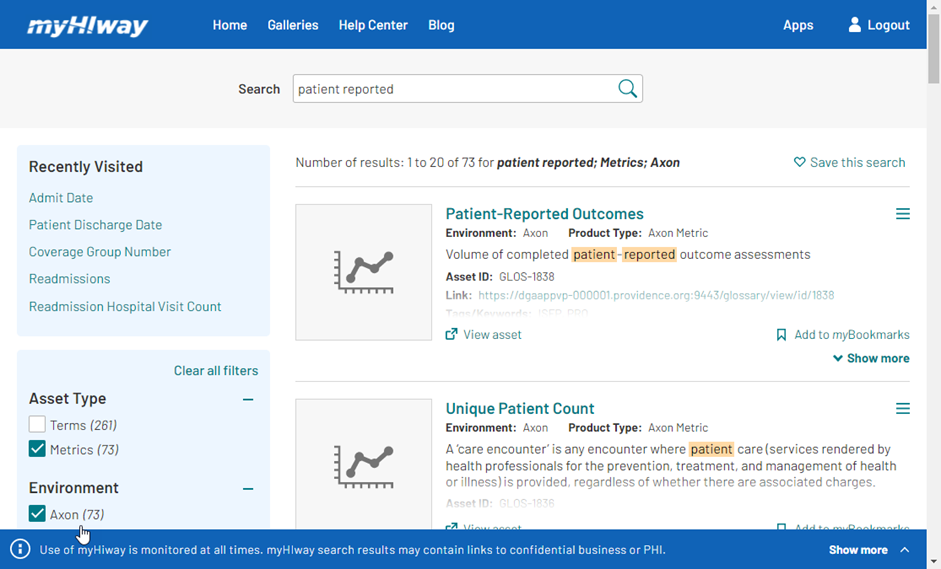
5. Click the name of the metric to open Axon, e.g., “Patient-Reported Outcomes.” (The Summary page of the metric shows the definition of the metric.)
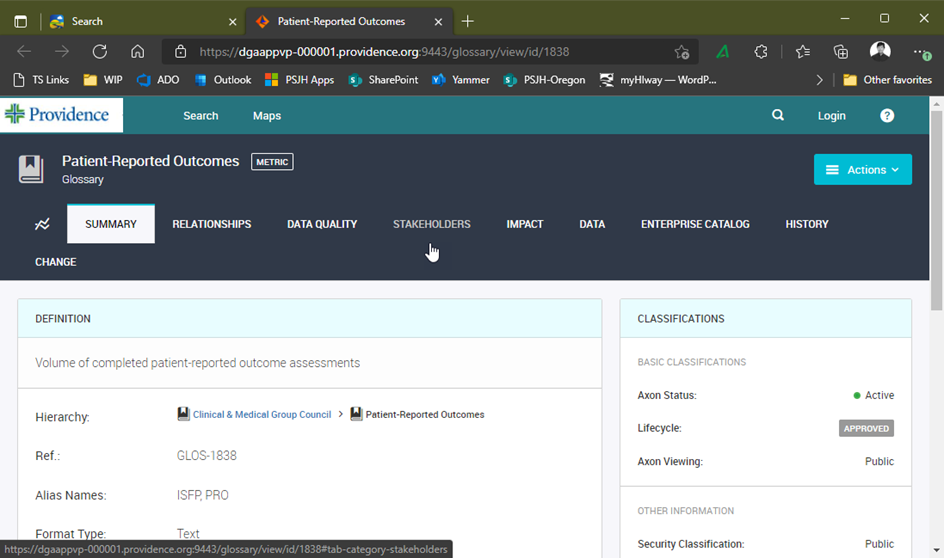
6. Click STAKEHOLDERS to see the Business Data Steward and other direct stakeholders of the metric.
7. Click the name of the data steward to get contact information, including email address.
Benefits of myHIway and Axon integration
Enables myHIway users to look up metrics, terms, and definitions used in data analytics business definitions and linked to Axon.
Future benefits
- Expand Axon business metadata viewable in myHIway
- Enable discovery of related metrics, terms, reports, and data source lineage
More info
Live in Production! Enterprise Data Catalog (EDC)
Informatica: Axon & EDC training from HI Data Literacy
Please email Maureen Duffy, sr. manager KPI data governance, or Steve Frey, HI principal product manager.
