To empower data analytics report users and developers with self-service reporting, the IS Healthcare Intelligence (HI) BI Modernization team has delivered the first Power BI centralized data sets (CDS) and visualizations that use them.
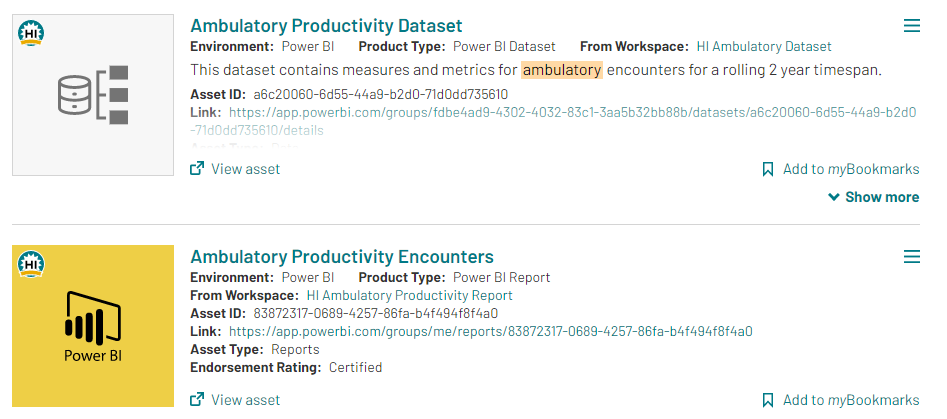
This is the first part of an ongoing initiative to create new or enhance existing data sources and reports in our Power BI platform using the Cloud Data Warehouse (CDW) in Azure. The team has delivered the following CDS and reports from three content domains:
Ambulatory Centralized Datasets
The Ambulatory Productivity Dataset contains ambulatory encounter metrics and measures for a rolling two-year lookback and two years in the future and feeds the following reports:
- Ambulatory Productivity Encounters
- Clinical Support Workflows
Lab Centralized Datasets
The Beaker Lab Performance CDS PRD dataset on sample collection, users, collection time, and verification time collected by phlebotomists for multiple lab categories over a two-year period, used by:
- Beaker Lab Phlebotomy Report PRD
- Beaker Lab Tech Work Load PRD
- Beaker Lab Turn Around Time Averages by Test PRD
The Beaker Lab Results In-Out Patient Dataset provides details about various tests conducted in the lab related to the procedures that are to be performed on the patients, as well as the results of these tests in a comprehensive way over a two-year period for:
- Corrected Reports Component Results for Non-Beaker Locations
- Inpatient and Outpatient Lab Point of Care Test and Results
MyChart DIG Centralized Datasets
The Ambulatory Digital Innovation Group Dataset has ambulatory encounters and visit information on digital scheduling tools including MyChart, ODHP, and more for a two-year period and is used by the Digital Transactions report.
Coming soon: Pharmacy Centralized Datasets
Inpatient Pharmacy Dispenses CDS and Ambulatory Willow CDS
See Power BI Centralized Data Sets from the HI Data Literacy team for more descriptions and links. The Power BI visualizations that access these CDS are in myHIway. They will be easy to spot as the first to have the HI-Approved endorsement:

More info
- Find training and documentation from the Data Literacy: Power BI page in SharePoint.
- Watch the Yammer HI Public community or myHIway Blog for more info.
Contacts
- For questions not addressed above, or to request access, please email the HI Power BI team.
