Citrix and RDP users accessing at-work computer/desktop from home via a personal system may experience slowness and performance issues when using O365 tools such as Teams and Outlook via Citrix/RDP.
If you use Citrix on your remote computer by clicking on one of the displayed icons below on your personal desktop, we recommend a different process for accessing O365 tools like Teams and Outlook.
![]()
From your home computer, open a web browser and log in directly to https://myapps.microsoft.com/. (See the main screen below.) This will provide a more direct connection to your O365 applications and reduce lag time.
You can continue to use Citrix/RDP to access work applications that are not currently available on the MyApps portal.
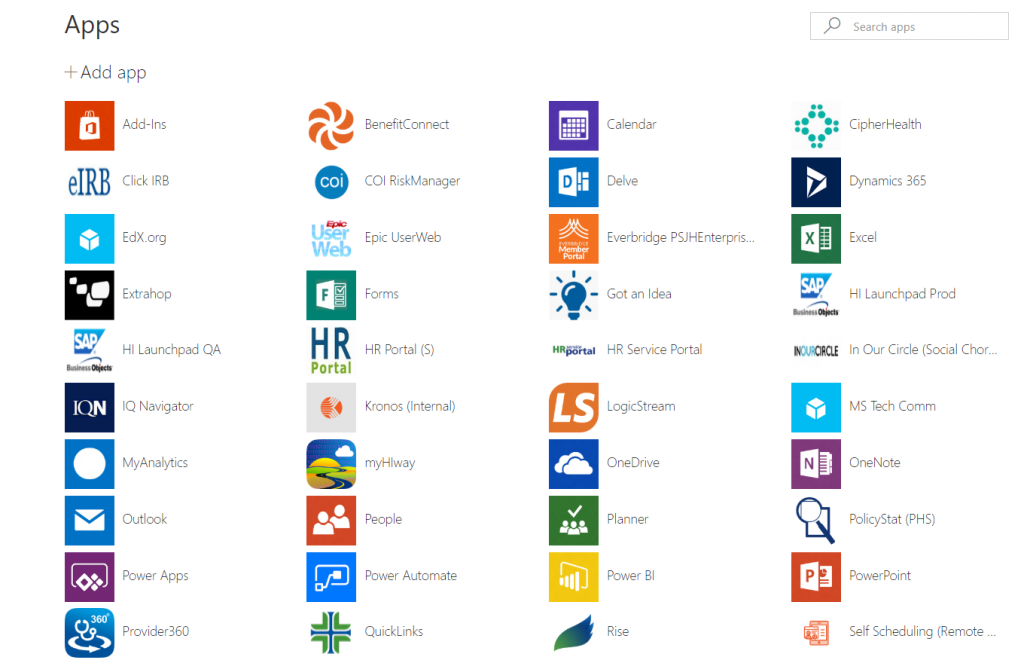
Resources
Additional opportunities to learn and ask questions
Every Friday from 9 am to 11 am, you can drop in and ask questions on OneTeam Live!
Join Microsoft Teams Meeting
+1 509-904-0815
Conference ID: 622 833 92#
You can also, drop-in and ask a question on:
- SharePoint Online/OneDrive
- Yammer
- MS Teams
