 Two enhancements will modernize and improve the caregiver customer experience when contacting the IS Service Desk for support needs—real-time chat and courtesy call-backs.
Two enhancements will modernize and improve the caregiver customer experience when contacting the IS Service Desk for support needs—real-time chat and courtesy call-backs.
Last week, the Contact IS page was updated to introduce real-time chat functionality. As an alternative to reaching the IS Service Desk by phone, caregivers can now use chat to connect with the Service Desk to receive real-time support. Currently available in a pilot for only IS caregivers, it will next be expanded to PSJH Shared Services in May, then expanded further to all caregivers in June.
Another upcoming enhancement is the introduction of courtesy call–back functionality. The courtesy call–back option allows a caregiver to hold their place in the queue and receive a call back as an IS Service Desk agent becomes available, rather than waiting on the line. This functionality is planned to roll out for IS Service Desk and Epic Service Desk later this month.
Timeline of IS Service Desk optimizations:
- April 29 – Chat available for IS caregivers
- May 15 – Chat for available for PSJH Shared Services
- Later in May – Courtesy call-back available for all caregivers
- June 2 – Chat available for all caregivers
More on IS Service Desk chat
The “Contact IS” page is part of a Self-Service Portal redesign to provide easier access to many helpful features such as Chat, popular help articles, and other services.
IS users will now find the “Contact IS” page on the Self-Service Portal, using the yellow “Contact IS” button. See the roll-out dates for this feature across the rest of PSJH, below.
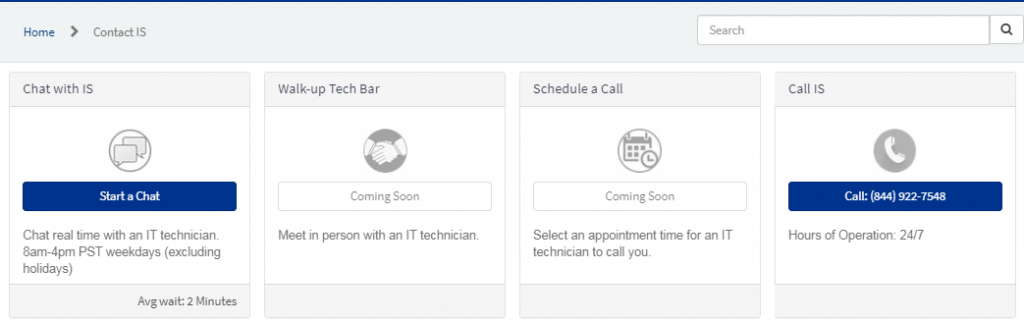
Chat will connect you with the IS Service Desk, allowing you to instant message a support agent. Through Chat support, agents can monitor the queues to provide faster support. Chat will display an estimated wait time, allowing you to choose the fastest and best options for you when contacting the IS Service Desk.
More on courtesy call-backs
When a call comes into IS Service Desk, if all agents are busy and the estimated wait time is more than 10 minutes, the caller will be prompted to receive a courtesy call-back.
Currently, caregivers will not be able to schedule a call-back time at a specific time; however, IS Service Desk will call back once an agent is free. If you do not accept the call-back option, you will need to remain on the phone to hold for the next available agent. After seven minutes, caregivers will again receive a final opportunity to request a call-back.
Once you accept the call-back option, you will need to:
- Record your name
- Confirm and enter call back number
- Disconnect call
A scheduled call–back at times specified by caregivers will be part of another phase later this year. Additionally, the Service Desk plans additional IS TechBar walk-up locations in the coming months, so stay tuned!
Contacts
For questions about chat, please reach out to Heather Sanders, Principal IS project manager.
For questions about courtesy callback, please reach out to Jenny B. Cheng, Senior IS program manager.
