As of October 15, all St. Joseph Health caregivers have transitioned to Microsoft Office 365. This gives caregivers access to OneDrive for individual file storage. With this new, cloud-based location available, Home Drives will no longer be provisioned for caregivers.
Easier onboarding
This simplifies part of the onboarding process for new caregivers. SJH core leaders (managers) no longer need to request a home drive for new St. Joseph Health caregivers. Instead, all new caregivers will be given access to OneDrive for file storage.
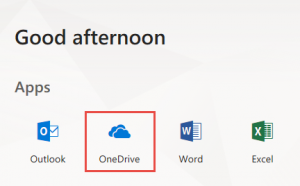 New SJH accounts will be migrated to O365 weekly on Wednesdays and Thursdays. New caregivers will be able to access their OneDrive on the first Thursday after their start date.
New SJH accounts will be migrated to O365 weekly on Wednesdays and Thursdays. New caregivers will be able to access their OneDrive on the first Thursday after their start date.
Accessing OneDrive
Caregivers can go to https://www.office.com and sign into their account, then click on the OneDrive icon.
Resources
OneDrive learning materials for both core leaders and caregivers (One Team Learning Portal)
Caregivers can drop in and ask a question about OneDrive or any of the other O365 applications every Friday from 9:00-11:00 a.m. (PT) on the OneTeam Live! Q&A session.
