The Modern Workplace/Digital Workforce team is adding an email security feature to Microsoft Outlook that will help our caregivers better identify external email senders.
Starting on November 5, 2019, all incoming messages sent from external, non-PSJH senders to PSJH email accounts will display [EXTERNAL] in the subject line, indicating that they are from external senders.
Emails from external senders will now have a subject line that looks like:
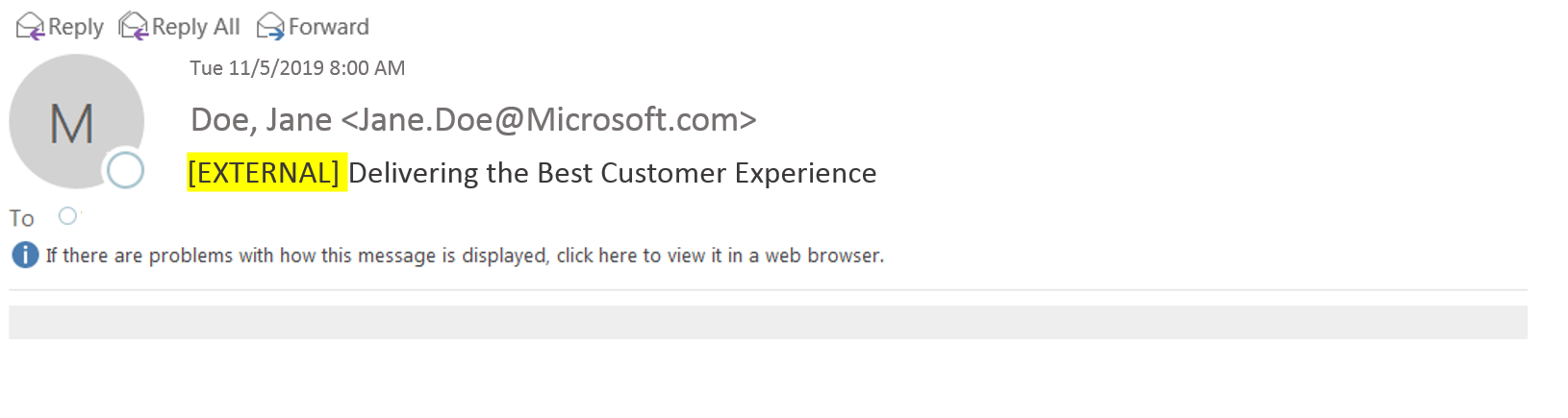
The new [EXTERNAL] designation doesn’t necessarily mean the email is dangerous, just an added reminder to take precautions.
Along with Information Security, we’ve regularly shared how we can protect ourselves from malicious cyberattacks that stem from email phishing and spoofing attempts.
Important reminders when opening external email
Ask yourself:
- Is this from a sender I know? Were you expecting the email? Verify with your friends or coworkers over the phone if you are unsure, or if the email seems a bit “off.”
- Does the message make sense? A legitimate message would not ask you to provide your credentials via email to maintain your account access.
See more information
Review the FAQ regarding the external email tag.
Check out this timely reminder for October National Cybersecurity Awareness Month.
