Microsoft has released three new features in PowerPoint, Outlook, and Teams to help ease your way. Try them out today. When done, take the Microsoft Skills Challenge at the end of the article to see how well you know Excel.
Cameo in PowerPoint enables you to seamlessly embed live camera feeds into your slides as part of your presentation. It also gives you full control of live camera feeds and just like any other image, you can move, resize, crop, and apply transitions or styles to the camera feed.
- Open a new or existing presentation in PowerPoint.
- Select Insert and then Cameo.
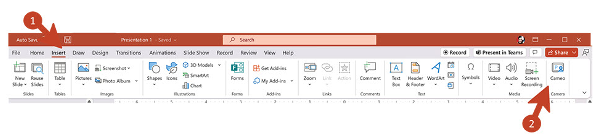
3. To turn the camera on and off, simply click on the camera object.
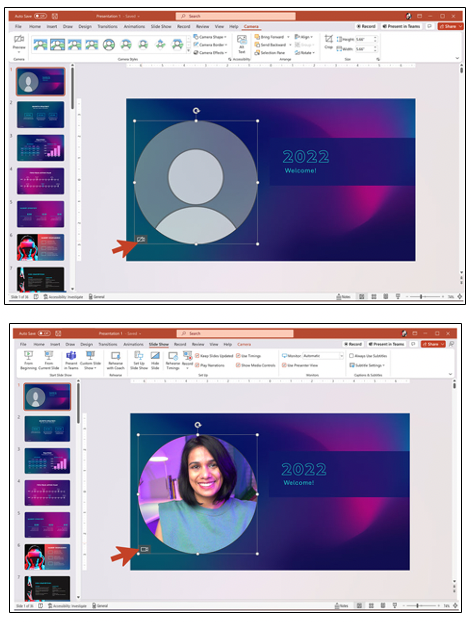
Immersive Reader in Outlook allows you to adjust email text in a way that works best for you. You can modify column width, spacing, color and more for a comfortable, easy-to-process email experience. Select Immersive Reader in the View tab and it will launch in your email pane.
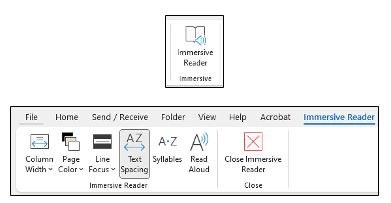
Join a Teams Meeting Using a Meeting ID. This feature can be useful for caregivers who need to join a conference bridge with a Meeting ID but don’t have the have the actual invite in their Teams calendar. They can join directly from the Teams Calendar using that ID. A password can also be added to manage who is joining the meeting.
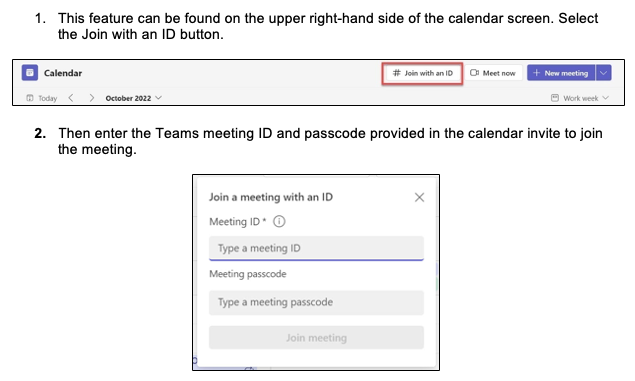
Microsoft Skills Challenge
How Microsoft savvy are you? Do you know the keyboard shortcuts in Excel for these actions? Answers will be posted on Yammer.
- Open the save as dialog box.
- Close all open Excel files
- Go to the next open workbook.
More info
Visit the OneTeam portal.
