Responding to caregiver feedback, the deadline for transitioning PST files and enforcement of the two-year email retention policy is being extended beyond December 5, 2022 for most caregivers.
As a reminder, caregivers can no longer create personal storage table (.pst or PST) files for Outlook. PST files and emails older than two years will start being deleted according to the following schedule:
| Deadline | Group |
| 12/5/22 | Endpoint Engineering and Enablement (IS) |
| 12/8/22 | Technology Engineering and Operations (IS) |
| 12/12/22 | All Information Systems (IS) and Real Estate Strategy and Operations (RESO) caregivers |
| 1/9/23 | Alaska caregivers |
| 1/16/23 | California caregivers (excluding Legacy St. Joseph Health @stjoe.org caregivers) |
| 1/23/23 | Legacy St. Joseph Health (@stjoe.org), Texas and New Mexico caregivers |
| 1/30/23 | Oregon and PHP caregivers |
| 2/6/23 | Washington and Montana caregivers (including PacMed, Swedish and Kadlec) |
Note: Groups that have been granted an email retention exemption will not be impacted.
Outlook Online Archive
To help identify emails older than two years, we have enabled the Outlook Online Archive feature for all Providence caregivers with a mailbox. This new feature is being rolled out in waves throughout October. The Online Archive is a second mailbox appearing under a caregiver’s existing mailbox on the lefthand navigation pane. The default is to move all caregiver emails and meetings in Outlook from their primary mailbox to the archive mailbox. The auto-archive feature provides the following benefits:
- Easy identification of emails older than two years.
- Helps alleviate performance issues due to mailbox size restrictions.
- Flexibility to manually archive emails or on a caregiver-defined schedule.
Please note: Emails in Online Archive are still subject to the two-year email retention policy and will be deleted when the policy goes into effect.
Below are screenshots of where caregivers can find their new archive mailboxes.
Outlook Desktop App View
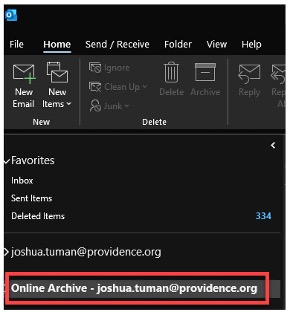
Online Outlook View
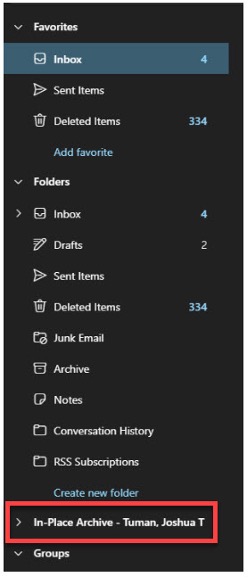
Reminder: Action required by above date
- Review your emails and PST files to determine what emails and attachments you need to retain.
- Save those items to OneDrive or SharePoint.
- If your team or department is currently under regulatory requirement that emails must be kept in their original format, please review the email retention FAQ and complete the exemption process. Please note: Legal holds are managed by the Department of Legal Affairs and unaffected by this two-year retention schedule.
Note: If you have already completed these steps there is no action for you to take.
Clarifications
Questions have come up about potential impacts on records needing to be kept longer than two years in accordance with applicable legal requirements and Providence policy. To clarify:
- This retention change applies only to Outlook and the emails stored there.
- All original data sources of email file attachments, such as Excel files saved on a system drive, are not impacted.
- Email generally should not be used as a source of truth, legal record or permanent record. Email is a business communication tool. Outlook is not a record retention tool and it should not be used as a document repository.
- Email does not need to be saved as a record unless required to maintain evidence the message was sent, including the timing and recipient. In addition, a caregiver’s email account subject to a litigation hold will be exempted from the new email retention limit while the legal hold is effective.
- If an email needs to be retained as an official record for more than two years, the alternative solution is to convert and save it as a PDF or .MSG file format and store it in a Providence-authorized document repository, such as OneDrive or SharePoint.
- The email retention exemption process solely applies for email retention in Outlook and does not impact any other type of records.
Our email retention limit is an important component of Providence’s efforts to reduce both cyber and legal risk, thereby protecting patients and our family of organizations.
More information and resources
To help with your transition:
- Learn more about the elimination of PST files.
- Attend a training session on moving your PST files.
- How to save your emails as Adobe PDF, OneNote or .msg files.
- Review the Records Retention and Disposal Policy.
- OneDrive best practices.
- Visit the OneTeam portal or email us at OneTeam@providence.org.
PacMed and Providence Health Plan: The PST information shared here applies to PacMed and Providence Health Plan. The two-year email retention policy applies only to PacMed.
