WebNow, the business application used for invoice approval and coding by legacy Providence, will be decommissioned effective Friday, December 10, 2021. It will be replaced by the ImageNow client. All legacy Providence users of WebNow will use ImageNow going forward for all business processes previously accessed through WebNow. Any bookmarks or links to WebNow should be retired, replaced by accessing ImageNow using the instructions below.
Why is this happening?
Java or Internet Explorer, are both being phases out, and the WebNow tool was dependent on both of them. Java licensing and cost issues were both concerns this move to ImageNow addresses.
What do I need to do?
You should begin using ImageNow instead of WebNow as soon as you receive this email.
Access into ImageNow remains unchanged. The same authentication (username and password) used in WebNow is used to access ImageNow.
Where do I find ImageNow on my desktop?
The ImageNow icon is an orange orb on your PC’s desktop:

Where do I access the ImageNow client?
The ImageNow client is already available for all users. You can access the ImageNow client from:
- Windows Start menu or System Tray on your PC, or
- Virtual Desktop (VDI), or
- Citrix Storefront located at citrixapps.providence.org
If you do not see the ImageNow icon and you have an ImageNow account, please contact the askIT IS Service Desk to submit an incident.
From your local device (not available for PacMed or PHP users):
- Use the Windows Start menu (Click Windows icon for program list):
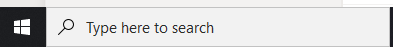

- Or, From the Windows Search Box:

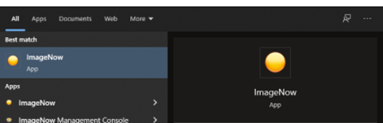
- Or, From the Windows System Tray:

PacMed and Providence Health Plan
These users will find ImageNow deployed to your Citrix StoreFront. It will not be deployed to your desktop due to technical limitations. Access the Citrix StoreFront by going to citrixapps.providence.org and access the ImageNow icon available there.
Virtual Desktop (VDI)
For Accenture and IBM Business Partners, ImageNow will be found on the VDI start menu, system tray, and desktop. See the instructions for “local device” above for more information.
Questions?
Please contact Marshall Gibson, principal enterprise business applications program manager.
