Microsoft has recently released several new product features that are rolling out throughout the organization and can help improve your productivity. We’d also like to challenge you to see if you know about a few of our favorite features that have been around for a while. In addition, if you are looking to learn more about our Modern Workplace tools, visit our December training calendar.
Latest features
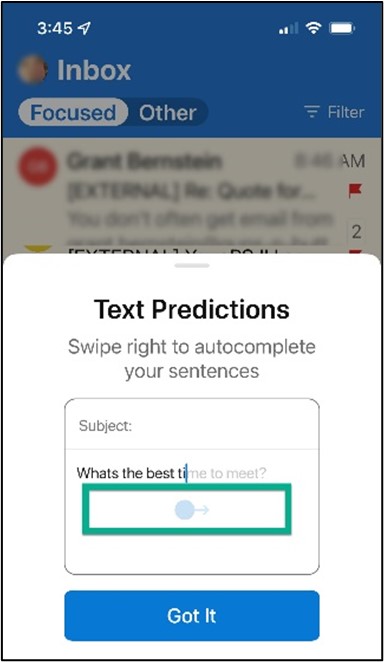
- Outlook Text Prediction can now suggest words and phrases as you compose messages on both iOS and Android. When Outlook offers a suggestion, simply swipe to accept it.
- Simple Markup view in Word keeps suggestions from others — both tracked changes and comments — on the periphery, allowing you to focus on the document itself while remaining aware that there are suggestions present.
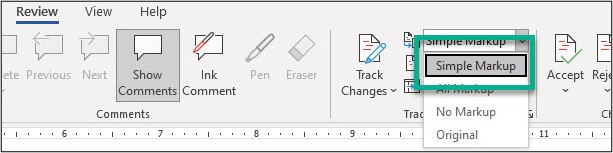
- Message search within a particular Teams chat or channel by pressing Ctrl+F (cmd+F on macOS) before you type your search criteria.
1 – Choose the Teams chat or channel you want to search within.
2 – Press Ctrl+F followed by your search terms, then press Enter. The search results will be displayed from within that chat or channel conversation.
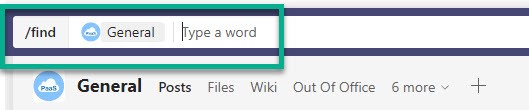
3 – Choose any one of the available results and Teams will scroll up to the location of that particular message.
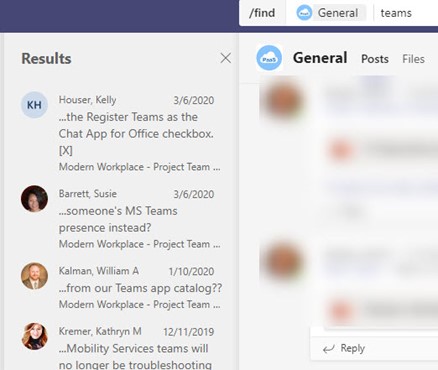
Microsoft Skills Challenge
How Microsoft savvy are you? See if you can answer the questions below without looking up the answers. These are a few features we think will quickly become a few of your favorites.
- Do you know how to reply to an email in Outlook as a chat?
- Do you know how to control the ribbon menu in Office applications?
- Do you know how to turn a Teams chat message into a task for yourself in Outlook?
If you don’t, you can find the answers to all these questions on the Microsoft Skills Challenge Yammer page. And while you are there, leave us a comment about your favorite Microsoft tips and tricks.
Learn new Microsoft skills
Check out the December training calendar to see our full schedule of classes on all our Modern Workplace tools including Teams, SharePoint, Outlook and OneDrive. This month, we are featuring Excel: Working with Formulas in our new hands-on training format. Learn by doing while you follow the trainer’s step-by-step instructions.
Microsoft Products and Service Updates (Patches)
Monthly updates for Microsoft applications, also called patches, focus on improving the overall functionality of operating systems and fixing any bugs. For caregivers who are interested, see November’s monthly update for more details.
More info
For more information, please visit the OneTeam portal or contact OneTeam@providence.org.
