For September, One Team is providing a preview to the recently-announced Windows 11 operating system (OS) and our future deployment plans. We are also re-introducing caregivers to DocuSign and highlighting several new features in Teams. New Microsoft application updates are also now available, and your systems will be updated in alignment with Microsoft’s release schedule. Most caregivers should currently have access to all of these new features.
If you’ve ever wanted to learn more about Microsoft applications, check out the new September training calendar, which includes a variety of classes, including OneDrive, Excel, Forms, Microsoft 365 Groups, Power Automate, SharePoint Online, and more.
Coming Soon! Microsoft Windows 11
Microsoft recently announced the limited release of Windows 11 OS which includes a new look and features. The IS Modern Workplace team is actively testing and evaluating Windows 11 and developing plans for its future release at Providence. Look for additional information on Windows 11 and how you can participate in an early adopter program coming soon.
DocuSign for electronic signatures
As a reminder, DocuSign is now the approved Providence electronic signature application. As a result, Adobe Sign has been fully retired. Learn more about DocuSign and request an account by filling out the DocuSign request form.
New Teams Features
- Create more engaging meetings with the Standout Presenter Mode, which enables you to share content while you become an integral part of your presentation.
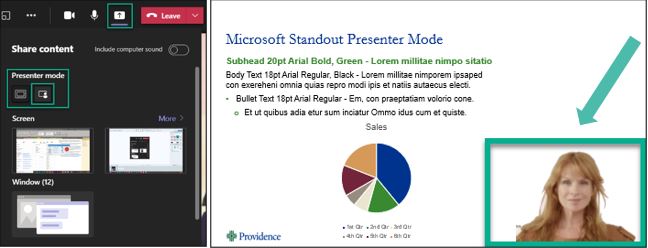
- You can now require attendees to pre-register for meetings with the new Webinar feature. Registrations are recorded in an Excel document, and the meeting organizer has access to an attendance report that includes analytics.
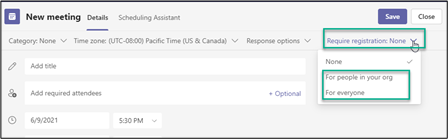
- Caregivers will see Chat Bubbles when in a Teams meeting. Chats sent during a Teams meeting will surface on the screens of all meeting participants, making the chat more central to the conversation.
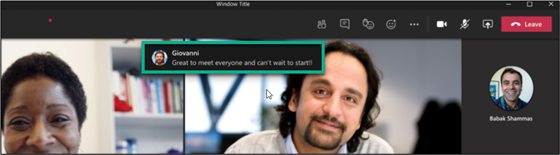
- Easy access to Meeting Attendance is available to meeting organizers both during and at the conclusion of the Teams meeting. The report includes the name of each attendee and the time they joined and left the meeting.
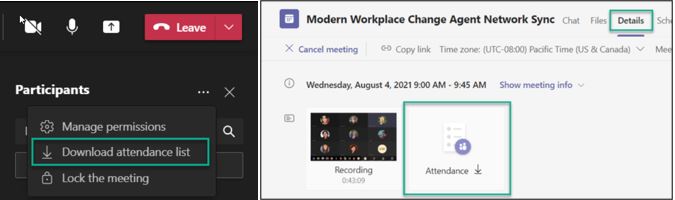
See Microsoft Features and Product Updates for more information about these features and other product enhancements. To improve your working knowledge and skills of Microsoft applications, join a OneTeam Training.
Microsoft Service Updates Released
Microsoft application updates, also referred to as patches, focus on improving overall functionality of the operating systems and fixing existing bugs.
Across all major versions of Windows 10 that have received cumulative updates, ranging from Windows 10 v1507 to Windows 10 v20H2, the main highlights brought by the August updates according to Microsoft:
- A total of 44 security fixes
- 13 of the patches involved a remote code execution vulnerability while another eight revolved around information disclosure.
- The most important patch addressed the Windows Print Spooler Remote Code Execution vulnerability
- Microsoft also fixed the issues that came with the Petit Potam attacks
See Monthly Updates for more details.
More info
For more information, please visit the OneTeam portal or contact OneTeam@providence.org.
