Effective Sept. 3, 2020, Information Services implemented a new process to provide caregivers with additional information when they submit reports of suspected phishing/spam emails. Caregivers who suspect an email is phishing/spam, and report it by clicking the Report Phishing Email button in Outlook, will now receive an email back, confirming that their report is being reviewed. This email will also include instructions to the caregiver on actions they should take if they clicked on any active links in the suspected email.
Once the IS Cyber Security team has evaluated the email, an additional follow-up email will now be sent to the caregiver with the final determination on the validity of the email, along with a brief instruction on what to do next.
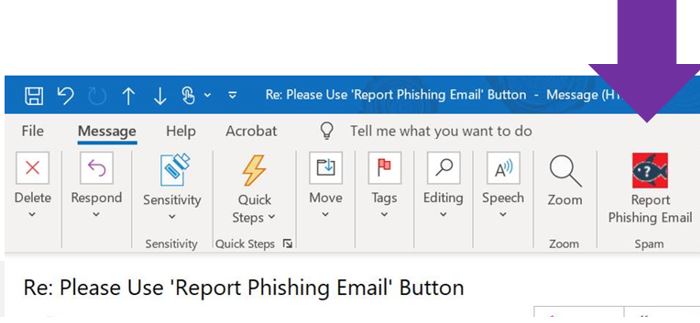
The possible statuses and next steps are as follows:
- Legitimate, business-related: The email you reported as phishing was a legitimate, safe email. Please review the email and follow-up or respond if required. To locate the email you reported, search in your Sent Items and Deleted Items.
- Benign spam email (not malicious): The email you reported as phishing was not malicious but is considered spam, also known as junk email. Depending on the volume of spam PSJH receives from this sender, the Cyber Incident Response Team may block the email sender.
- Malicious: The email you reported as phishing was correctly identified as malicious. The Cyber Incident Response Team is responding to the threat and will follow up with you in any further action is needed on your part.
Information Services is implementing this new process to ensure caregivers know their suspected phishing/spam email was received, being evaluated by the team and, also have a determination on the type of email that was submitted with the recommended course of action. This proactive communication should eliminate the need for caregivers to send follow-up emails to the Cyber Security team.
What do I need to do?
No action is needed at this time. Please follow next steps, if any are applicable, in the Update on Email Reported as Phishing emails from the IS Cyber Security team.
Where can I go for more information?
For questions on the new process, please contact the IS Cyber Incident Response Team at AskSecurity@providence.org.
For technical assistance, please visit the IS Self-Service Portal or contact the IS Service Desk at 844-92-AskIT (844-922-7548).
