We are pleased to announce the new self-service delivery option for DocuSign, an electronic signature product allowing caregivers the ability to send and sign agreements securely. Using DocuSign to sign documents digitally is faster and easier, compared to manual, paper-based processes.
DocuSign is an eSignature tool formally accepted within Providence St. Joseph Health and approved as an enterprise application. With DocuSign, you can sign documents at any time, on a wide variety of devices, from nearly anywhere. DocuSign is also a great option for those who work remote and need to get signatures on documents, since home printing is not currently supported.
If you currently have a DocuSign account, DocuSign will send an email, inviting you to link your existing account to the Providence St. Joseph Health account.
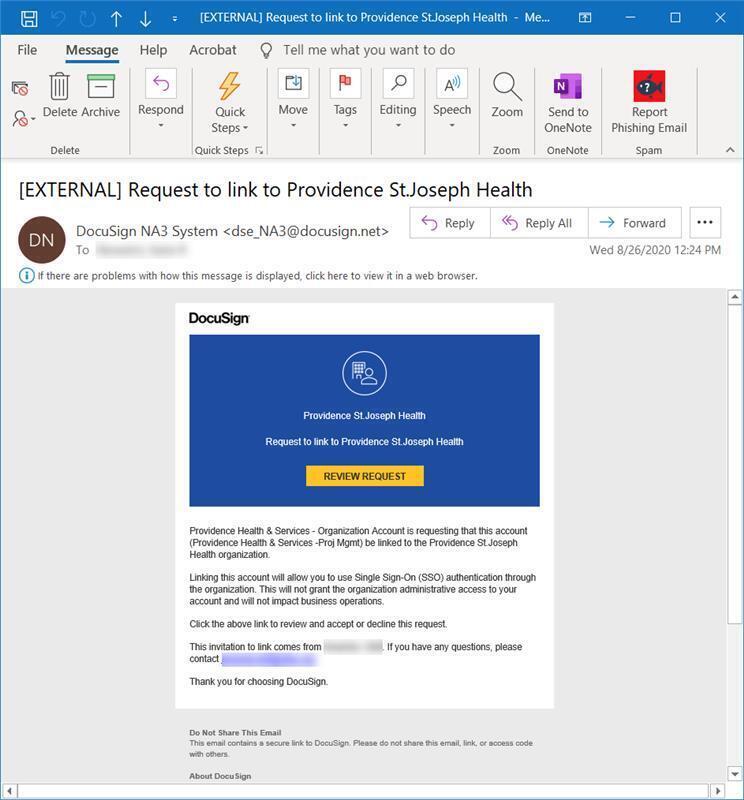
Once your account is linked, you may use Single Sign-on (SSO) to authenticate through our enterprise account. Becoming part of the Enterprise account means you will have additional DocuSign functionality, such as embedded signing, identification, and authentication, plus enterprise-level support.
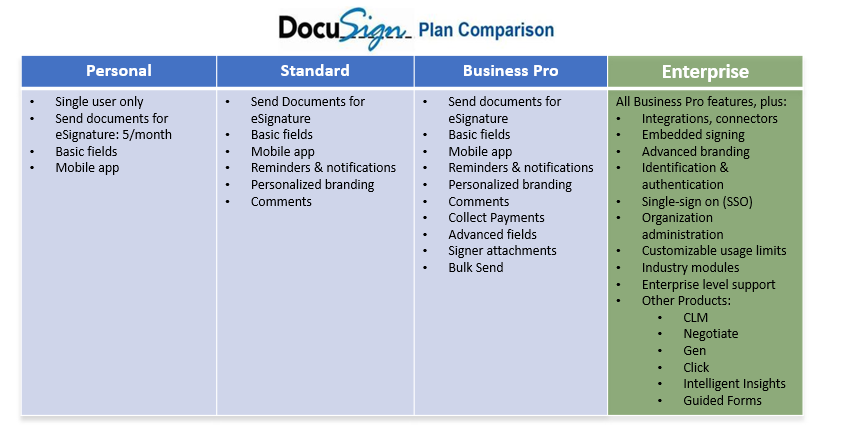
For all other caregivers that need a complex digital signature workflow and do not already have an account to link, you may purchase DocuSign. Please complete the DocuSign Request Form.
- Once your request has been approved, you will receive an email with further instructions on how to login to your new account.
- DocuSign is a web-based application and can be accessed via a web-browser.
- No desktop application download is required.
Resources and contacts
Self-Service Software
DocuSign Learning
For more information, visit the OneTeam site or email PSJHISOneTeam@providence.org.
