ServiceNow PPM training classes are being offered through 2019. These trainings focus on new features and the management process and include:
- Project and Program training
- Who: Anyone who manages projects or programs in ServiceNow
- When: Offered twice a month in the 3rd and 4th weeks through October and once a month in the 3rd week for November and December
- Idea and Demand training
- Who: Anyone who creates and manages ideas and demands in ServiceNow
- When: Once a month through 2019
- Resource Managers training
- Who: Anyone who manages caregiver capacity
- When: Offered once a month through 2019
- Time Sheet training
- Who: All staff who report time to projects and operational categories
- When: Offered twice a month through 2019
How to sign up
- Visit the ServiceNow Training Calendar located in the Support & Reference Materials page of the ServiceNow Org Readiness site.
- Click on Training Calendar.
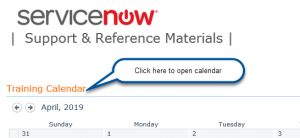
Training Calendar on the ServiceNow Support & Reference Materials page - Locate and click on the training session you would like to attend.
- Click on Click here to sign up for the class.
- Click Open when you receive a pop-up.
- Click on the Copy to My Calendar icon.
- Click Ok when a pop-up appears with the Radio Button selected for “Accept the meeting.”
- Click Close.
- The training session will now be in your Outlook calendar.
Questions?
Please contact ppmo.operations@providence.org.
